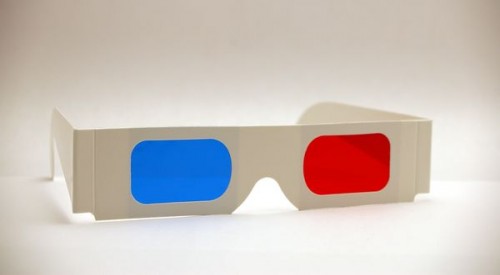Android Vuforia with jPCT-AE (4) – 載入 3DS 測試
延續 jPCT-AE Loader 載入模型的部份,這篇要記錄載入 3ds 檔案格式的方法,基本上跟前面幾個 obj, md2 的方法差不多,只有一些小小的變化而已。
下載需要的檔案
到 這裡 下載需要的檔案,要注意的是找有 3ds 格式的以及下載下來之後,texture 的圖片大小一定要是 2 的次方,否則載入 texture 的時候會出現錯誤。選桶子的原因是 texture 較為簡單,先試成功一個之後,再去載入複雜一點的模型。
載入 3DS 模型
附上載入程式碼,基本上沒有什麼不同,差別只有在於需不需要設定 texture,例如:載入 obj 跟 mtl 的時候,由於 mtl 已經有 texture 資訊,因此不需要呼叫 setTexture 方法,而 3DS 需要加入此方法,否則會看到赤裸裸的模型。另外有些模型太小,不放大會看不到 (就小小的),但是放大之後偏差跟位移也會明顯放大,各位可以試試看 …
01 02 03 04 05 06 07 08 09 10 11 12 13 14 15 16 17 18 19 20 21 22 23 24 25 26 27 28 29 30 31 32 33 34 35 36 37 38 39 40 41 42 | public ImageTargetRenderer(ImageTargets activity, SampleApplicationSession session) { mActivity = activity; vuforiaAppSession = session; world = new World(); world.setAmbientLight(150, 150, 150); // set the following value according to your need, so the object won't be disappeared. world.setClippingPlanes(2.0f, 3000.0f); sun = new Light(world); sun.setIntensity(250, 250, 250); try{ // 載入 texture 並且取名為 ton2.jpg,之後可以直接用 setTexture(name) 來設定 texture TextureManager.getInstance().addTexture("ton2.jpg", new Texture(mActivity.getAssets().open("ton2.jpg")) ); try{ // 載入 3ds 模型,放大 100 倍 Object3D[] tmp = Loader.load3DS(mActivity.getAssets().open("ton3_low.3ds"), 100); if(tmp != null && tmp.length >= 1){ cylinder = tmp[0]; } }catch (Exception e) { e.printStackTrace(); } cylinder.strip(); cylinder.build(); // 讓桶子躺下 cylinder.rotateX(1.5f); // 設定 texture,讓桶子有衣服穿 XD cylinder.setTexture("ton2.jpg"); cylinder.translate(0, 0, 0); world.addObject(cylinder); cam = world.getCamera(); SimpleVector sv = new SimpleVector(); sv.set(cylinder.getTransformedCenter()); sv.y -= 100; sv.z -= 100; sun.setPosition(sv); }catch(Exception e){ e.printStackTrace(); } MemoryHelper.compact();} |
結果
Loader 部份文章就到這邊,下一篇將記錄如何遇到不同 image target 的時候可以動態載入不同的模型。
Android Vuforia 系列:
- Android Vuforia with jPCT-AE (1) – 基本範例
- Android Vuforia with jPCT-AE (2) – 載入 obj 測試
- Android Vuforia with jPCT-AE (3) – 載入 md2 測試
- Android Vuforia with jPCT-AE (4) – 載入 3DS 測試
- Android Vuforia with jPCT-AE (5) – 多重模型載入,以 obj 為例